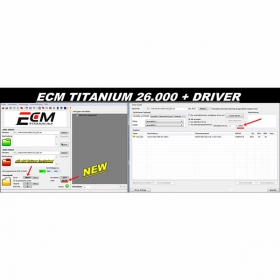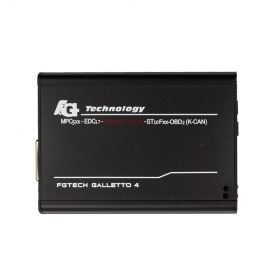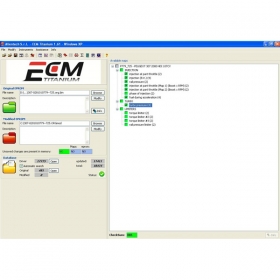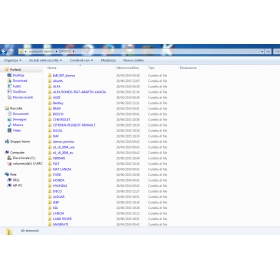SKP1000 SKP-1000 Software V8.18 Updated !
SKP1000 SKP-1000 Tablet Auto Key Programmer Software has been updated to v8.18 and the offical team has released pulic. The new software added some new features to make SKP1000 more stable and better to use.
Best Online Site Buy SKP1000 Auto Key Programmer Get it Now !
Click it to get free SKP1000 SKP-1000 V8.18 Software Download Link
SKP1000 SKP-1000 V8.18 Update Guide
Step1 : Take off the TF card from SKP1000 main unit Insert it into the SD card reader Then plug into the computer via USB port .
Step2 : Download Latest software V8.18 from : https://mega.nz/#!no0E1SwI!-oE5SWiA87Fc0G6M5s8QGtMwOiS-wR4bVIFlT0CMacM
Step 3 : Unzipped it and copy the root files into your micro sd card,then the system will replace file with newest V8.18 software.
Step 4 : Wait for a moment till Software update successful,then insert the TF card back to SKP1000 SKP-1000,then you can program your diagnostic on latest software version.

24hour Online Customer Service:
E-mail:Autocardiag@gmail.com
Skype:AutoDiag
Whatsapp:86-13667154167


 My Cart(0)
My Cart(0)
.jpg)